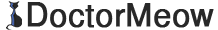Installing DoctorMeow on the Pebble (iPhone Instructions)
Follow these instructions to connect your Pebble to your iPhone
Open the Menu on the Pebble app, click Settings, and toggle Developer Mode to the On position

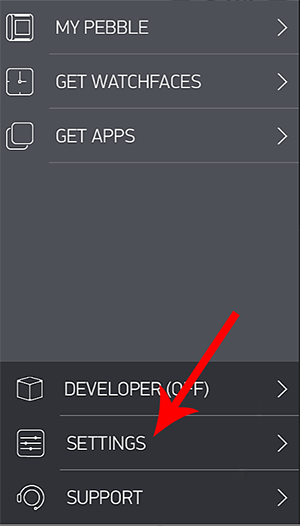
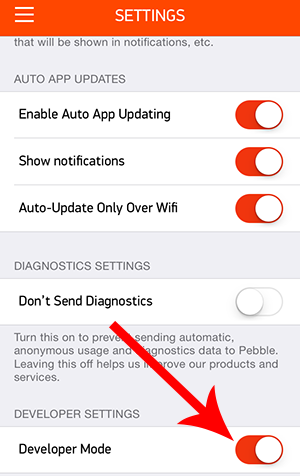
Login to DoctorMeow and go to Page View for any location
Right click on the resource image and click Create and Email Pebble App
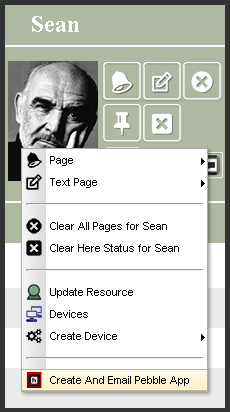
Enter your email address and click Send, then open the file on your phone to download the app
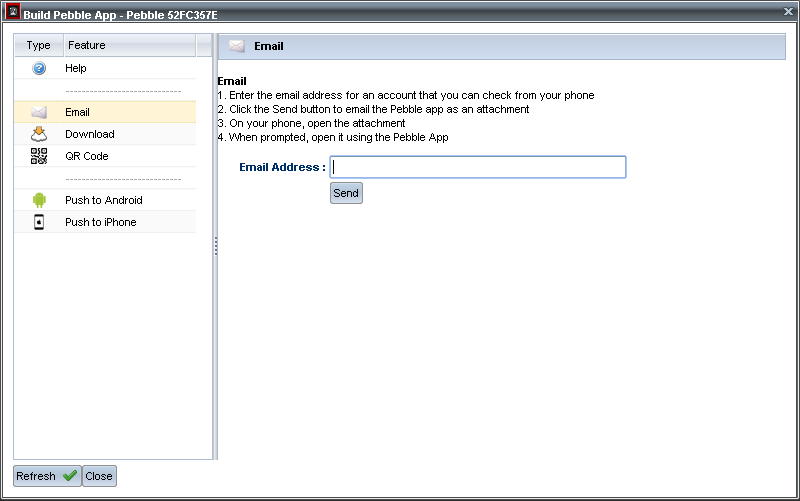
When the download has completed, click the DoctorMeow app, open it with the Pebble app, then click Load
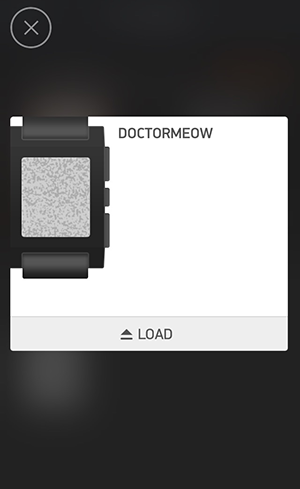
On your Pebble watch, open DoctorMeow and begin paging!
↑